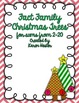Hi all,
It has been such a wonderful break. I didn't get much done, but I really needed a mental and physical rest. Now I'm feeling ready to go back and face it all again. Of course, that will probably last until about 10:00 on Wednesday when we go back. Hehehe!
I'm going to be starting a unit on weather soon. I want to approach it differently this time around, so it should be interesting to see how it goes. I'm going to start with the question: What makes the weather? I plan on having my students keep weather journals which will include a graph of various types of weather. Along with this, we will also hit a little bit about the sun/earth/moon dynamic and also explore the seasons. So much to teach, so little time!
We're starting into place value in math. This will be my first place value unit using the common core standards. My big goal isn't just place value, but my students will also gain number sense, which to me is a much more complex thing to teach than just simple place value.
We've been focusing on long vowels in reading, so we'll continue with that. We've done the silent e pattern, and now we'll start to hit the vowel pairs.
The lovely Dibels mid-year assessment starts a week from today. I sure hope the 3 days we have back in school is enough for them to get back into the swing of reading, because I'm guessing some of my students didn't read much over the break...naturally, the ones who didn't read are the very ones who need to the most.
I found this fun little snowman project that I might try out. It's on my pinterest January board.
And that's enough rambling for now! Happy New Year!
Joell
Monday, December 31, 2012
Friday, December 28, 2012
Resolutions: Organization
I've linked up again, this time with 2nd Grade shenanigans. Click above to visit their site.
My Students
I help my students stay organized by using a color-coded folder system. Green is for "go" so anything in there goes home at the end of the day. Red is for "stop" so anything in there stays at school so we can finish it or use it again. There's a purple folder with their math pages because I can't stand to give them the whole math book, so I tear out a chapter at a time and they keep the pages in their folders. There's a blue data folder where they graph their progress on various things.
They know that there are no papers allowed in their desks, all papers must be in a folder. I have a job which is the desk checker. That person on random days goes around and gives out clean desk coupons, and messy desk tickets. Coupons are good for a reward of the student's choice. I have a list of things such as: take pictures with the digital cameras, trade jobs for a day, use the iPad for fun (meaning they can play angry birds and other games that aren't really overly educational), etc.
For areas where students tend to be messy, I take a picture of what it should look like and post it nearby. That helps a lot!
My goal here will be to figure out a better system of getting papers back to the students. I think I might make it a classroom job at the end of the day.
Me
I'm generally pretty well organized mentally. I know what I'm going to do and how to do it, etc. But I'm horrible at keeping track of paperwork and knowing where to put things. This is worse since I'm in a new room this year. I put things down and don't have a place for them yet, so they wind up lost or buried in piles. This was a goal of mine for this school year, and it's just not going well. There's so much going on in the classroom, it's easy to get distracted from something as minor as where to put a piece of paper. (Yes, I know that's an excuse!)
My goal here will be to get my files that are sitting on my filing cabinet sorted through and put away, then to keep doing this as I go along. I don't dare make a goal about my desk right now. I'd be setting myself up for failure before I even start. Hehehe.
Thursday, December 27, 2012
Technology Resolutions
Hi all,
I am linking up with Growing Kinders and am about to make some technology resolutions for 2013.
First, I have always loved technology and have always been one of the first ones in my school to use it. I find it exciting, but also a lot of work!
Ipads
My school was fortunate enough to get several 6 ipad kits that we can check out to use in our classrooms. They've just become available and I'm just starting to use them. For right now they're being used mostly as center-type activities where students use apps. My goal for these is to figure out ways to use them more often. There aren't a lot of apps on them yet, so I might use them like the ipods listed below.
I also have an iPad that my school provided me with about 1 1/2 years ago. I spent last summer getting very familiar with it and have really loved the resources I've found. I use the iPad for running my computer (doceri), documenting student work (threering), progress monitoring (mclass), and behavior tracking (class dojo). I also hand it to students on occasion. This iPad is connected to my apple account, so it has several apps that I have paid for.
I have several previous posts regarding ipads:
Ipods
I received 8 iPods through Chevron and Donorschoose. My students love them! They use apps when they finish work early. They LOVE Fetch's Lunch Rush (a little too much)! My latest use was to teach them how to make videos. I can see this is going to take a little more time, but it's more of a project-based approach to learning. So, one of my goals for the ipods is to get my students better at taking videos and to assign more projects where they create videos.
There are more apps on the iPods because I used my own apple account with them, so they have several apps I've paid for on them. See the above link about iPads to see some of the apps I have.
Digital Cameras
I have 6 digital cameras that I received from a donorschoose project last year. I have been distracted with the ipods and ipads this year and they have hardly been used. I need to get these cameras back into the hands of my students. Last year we made some cute books using pictures the students took.
Clickers
My school has clickers we can check out from the library. I used these a lot last year, but haven't gotten them out this year. It seems like I can only focus on so much technology! I need to find the presentations I made last year and get those out with the clickers this year, at the very least.
Websites/Blog
I'm learning how to write this blog and I have a class website. I need to be better about updating both of them.
Computer/Projector/Document Camera
I can't live without my computer, projector and document camera in my classroom. My big goal for this would be to find new ways to keep my students engaged while using these.
Sunday, December 23, 2012
A Freebie Gift for you
Merry Christmas!
I have created a freebie card game. It's a game which helps students learn sums of a certain number, or can also be thought of as a missing addend game. It's similar to Go Fish. The matches are numbers that add up to 10, or 12 or whatever number. You can get the freebie at my store by clicking on the image below.
Enjoy!
Joell
I have created a freebie card game. It's a game which helps students learn sums of a certain number, or can also be thought of as a missing addend game. It's similar to Go Fish. The matches are numbers that add up to 10, or 12 or whatever number. You can get the freebie at my store by clicking on the image below.
Enjoy!
Joell
Thursday, December 20, 2012
Stained Glass Art
Hi all,
Today was the last day of school for 2012! I tried something I got from TPT and my students loved it. It's from Teacher's File Cabinet and it's called Elementary Christmas Stained Glass Window Cling ART.
It was a nice, quiet, calming activity on a hyperactive type of day. Here are some of my students' windows.
If you want a simple, but beautiful project for your students, I suggest you go check it out.
Joell
Today was the last day of school for 2012! I tried something I got from TPT and my students loved it. It's from Teacher's File Cabinet and it's called Elementary Christmas Stained Glass Window Cling ART.
It was a nice, quiet, calming activity on a hyperactive type of day. Here are some of my students' windows.
 |
| This was the one I made. the purple and blues look the same in the picture, but different when held to the light. |
 |
| Anyone know how to turn a picture's orientation on blogger? |
 |
| This kid liked yellow! |
 |
| I love the color choices on this one. |
 |
| This kid was being meticulous about his coloring. |
 |
| Can you tell I recently showed them how to draw stars? |
 |
| Love this, "Mom's Present" |
 |
| Very nice work here. |
 |
| Another one where I loved the color scheme. |
 |
| More stars. :) |
Joell
Tuesday, December 18, 2012
Generosity
Hello,
It's what I call the Christmas Crazies time of year. The kids are wound up. We are all anxiously awaiting Christmas break.
Each week my class learns about a particular value. This week's value, to go along with the season, is generosity. I love it when students exhibit these values or use the vocabulary of them in my classroom.
Today we went to a reward activity. All of my students except for one earned the activity, which turned out to be icing cookies and then eating them. I reminded the child who didn't earn the reward why she wasn't getting to participate, and thanked her for being a good sport about it. It was easy to tell she was upset, but she accepted the consequence.
One of my other students saw how upset she was and quietly came up to me (so no one else would hear) and asked if she could give some of her cookie to the little girl that lost the reward.
What a sweet and thoughtful thing. It may just be part of a cookie, but it certainly showed a great deal of compassion and generosity. Small acts of kindness sometimes mean more than great deeds. This one touched my heart deeply.
I'm wishing you all small moments like this during this holiday season and throughout the year.
Joell
The clip art and fonts used in this post are copyright Dianne J Hook. www.djinkers.com Lic. # 1113176254
Monday, December 17, 2012
The Final Stretch
Hi all,
I have 4 days this week. I don't know about you, but my students are very antsy. My solution to this is to give them lots of chances to do something physical (Heidisongs, Fetch's Lunch Rush, etc.) and to stick as much as possible to the routine for as long as I can.
One of the fun things we'll be doing this week is the Christmas Sing. In the morning we all go in the gym and sit in a circle. Each grade level sings two songs to the rest. At the end the whole school sings a song about peace. That afternoon we sing for the parents. Our first grade is singing a cute song called Ichabod Elf. It's about Santa's tattle tale elf named Ichabod. The second song we do is the first verse of Silent Night. I teach the students the words in sign language and they sign the song. Silent Night has become a first grade tradition. We can't not do it.
My students will be finishing up their gifts for parents and wrapping them. We'll have our regular math and reading blocks and continue with our Holidays Around the World unit. Hopefully, we'll manage to make it to Mexico, Italy, Australia, and Sweden. It's so hard to fit everything in this time of year.
I haven't decided what if anything we'll do about the Sandy Hook tragedy. I have a few things mentally prepared, but I'm making the decisions on the fly based on how my students are handling it. I know I'll be more thankful for every one of their toothless grins today.
Joell
I have 4 days this week. I don't know about you, but my students are very antsy. My solution to this is to give them lots of chances to do something physical (Heidisongs, Fetch's Lunch Rush, etc.) and to stick as much as possible to the routine for as long as I can.
One of the fun things we'll be doing this week is the Christmas Sing. In the morning we all go in the gym and sit in a circle. Each grade level sings two songs to the rest. At the end the whole school sings a song about peace. That afternoon we sing for the parents. Our first grade is singing a cute song called Ichabod Elf. It's about Santa's tattle tale elf named Ichabod. The second song we do is the first verse of Silent Night. I teach the students the words in sign language and they sign the song. Silent Night has become a first grade tradition. We can't not do it.
My students will be finishing up their gifts for parents and wrapping them. We'll have our regular math and reading blocks and continue with our Holidays Around the World unit. Hopefully, we'll manage to make it to Mexico, Italy, Australia, and Sweden. It's so hard to fit everything in this time of year.
I haven't decided what if anything we'll do about the Sandy Hook tragedy. I have a few things mentally prepared, but I'm making the decisions on the fly based on how my students are handling it. I know I'll be more thankful for every one of their toothless grins today.
Joell
Sunday, December 16, 2012
Saturday, December 15, 2012
Sadness and Happiness
Sadness
Yesterday's tragedy at Sandy Hook elementary is beyond understanding. My heart breaks for the children, the teachers and their families. There were some heroic educators in that school yesterday who put their students' lives ahead of their own. The people of this community remain in my thoughts and prayers.
Happiness
I'm excited to report there are two winners from my 100 Follower Giveaway! Congratulations to Lori A. and Cherie M. on your wins! Watch your e-mail for details about your prizes!
Joell
Saturday, December 8, 2012
More than 100 awesome followers!
Hello!
I am so excited to present my very first official giveaway! I appreciate everyone who has taken the time to comment on my blog and to follow me. I have so many generous friends, that I split the giveaway into two. Sign up for one or both! This is my first time at this, so if you run into any problems let me know and I'll do my best to figure it out.
Good luck!
a Rafflecopter giveaway a Rafflecopter giveaway
Sunday, December 2, 2012
Christmas Fun, Giveaways and more!
Christmas Fun
I was so excited to find these great Christmas tree number bonds/fact families.
It was one of my purchases during the big tpt store sale last week. I combined the idea with something I saw on pinterest and here's what happened!
 |
| I laminated the cards and attached the string so they can hang from the ceiling. |
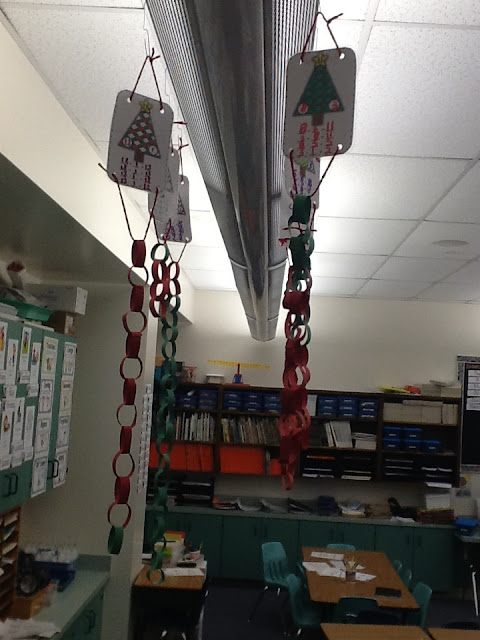 |
| The students used dry erase markers to write the fact family and built the chains. |
We did this after we made an advent calendar with the chains, so the kids are really good at the chains now. We didn't get them all made, but will finish them up during small group time next week.
Giveaways!
I'm quickly nearing a 100 follower milestone! I'm thinking about doing my first give away! :) Stay tuned.
In the meanwhile, My Christmas Kids Math Card Game is being given away over at The Realistic Teacher's Blog. Click the picture below to enter to win not only my packet, but lots of other goodies.
And More!
I learned the hard way this week which way to face ipods when video taping. We did this fun project where the students had to find nouns or verbs with a specific letter sound in them. Then they had to say the letter, the sound and the show the verb or noun. They look so cute, but they're all sideways! Oops! So we'll do it again. I'll show the kids the sideways videos, so they can learn from some of the little errors they made and we'll end up with a better product.
I finally got the cards all cut out from my Christmas Kids Math Cards packet. I can't wait for the kids to play these games! I have a busy week ahead, but will try to get some pictures up.
Joell
Labels:
art,
Christmas,
fact families,
giveaways,
ipods,
math,
number bonds
Saturday, November 24, 2012
Christmas Kids Math Card Games
Hi all,
I'm so very excited to have Christmas on its way! In my classroom we learn about Christmas and other holidays around the world. I have spent the last week making some Christmas math card games for my math centers. We've been working hard on addition and subtraction, so most of it falls in that scope.
Since it's still Thanksgiving Break, I don't have any pictures of the kids using them yet, but I will get them up as soon as I can. Here's a preview of what you will get.
These activities correlate to the following Common Core State Standards for grades K-2:
K.CC.3, K.CC.6, K.CC.7, K.OA.1, K.OA.4, 1.OA.4, 1.OA.6, 1.OA.8, 1.NBT.3, 2.OA.2
Don't forget to shop the big cyber Monday sale at TPT! You can get 20% off everything in my store, plus 8% more when you use the code CMT12 at checkout.
Thanks for stopping by!
Joell
I'm so very excited to have Christmas on its way! In my classroom we learn about Christmas and other holidays around the world. I have spent the last week making some Christmas math card games for my math centers. We've been working hard on addition and subtraction, so most of it falls in that scope.
Since it's still Thanksgiving Break, I don't have any pictures of the kids using them yet, but I will get them up as soon as I can. Here's a preview of what you will get.
 |
| Click the picture above to see this product in my store. |
These activities correlate to the following Common Core State Standards for grades K-2:
K.CC.3, K.CC.6, K.CC.7, K.OA.1, K.OA.4, 1.OA.4, 1.OA.6, 1.OA.8, 1.NBT.3, 2.OA.2
Don't forget to shop the big cyber Monday sale at TPT! You can get 20% off everything in my store, plus 8% more when you use the code CMT12 at checkout.
Thanks for stopping by!
Joell
Wednesday, November 21, 2012
Cyber Monday Sale
Hi all,
I'm busily working on some Christmas fun that should go up just in time for the very exciting Cyber Monday Sale. I'm linking up with The Three AM teacher and others so you can easily see who all is participating.
All my items on teacherspayteachers.com will be 20% off, plus when you check out you can add the code CMT12 and get an additional 8% off, for a total of 28% off. Click the button below to check out my store, maybe you'll see something to add to your wishlist for the big sale.
To see all the teachers who are linked up for the sale, look below!
And don't forget to check out the 200 follower giveaway over at Learning 4 Keeps!
I'm busily working on some Christmas fun that should go up just in time for the very exciting Cyber Monday Sale. I'm linking up with The Three AM teacher and others so you can easily see who all is participating.
All my items on teacherspayteachers.com will be 20% off, plus when you check out you can add the code CMT12 and get an additional 8% off, for a total of 28% off. Click the button below to check out my store, maybe you'll see something to add to your wishlist for the big sale.
And don't forget to check out the 200 follower giveaway over at Learning 4 Keeps!
Sunday, November 18, 2012
Thankful Times
Hi all,
I'm so grateful we only have 2 days of school this week! I love my kiddoes, but I need a break!
I'm excited that my Thanksgiving Count on/Count Back Center being involved in a giveaway.
Congratulations to Leah at Learning 4 Keeps! She is having a huge 200 follower give away. Go check it out and I hope you win!
Right now I'm hard at work trying to create some Christmas math games/centers. I think my biggest problem is having too many ideas, and not being quite sure how to develop them. I'm hoping to get something finished before Cyber Monday's big sales. Wish me luck.
Happy Thanksgiving everyone!
I'm so grateful we only have 2 days of school this week! I love my kiddoes, but I need a break!
I'm excited that my Thanksgiving Count on/Count Back Center being involved in a giveaway.
Congratulations to Leah at Learning 4 Keeps! She is having a huge 200 follower give away. Go check it out and I hope you win!
Right now I'm hard at work trying to create some Christmas math games/centers. I think my biggest problem is having too many ideas, and not being quite sure how to develop them. I'm hoping to get something finished before Cyber Monday's big sales. Wish me luck.
Happy Thanksgiving everyone!
Wednesday, November 14, 2012
I Finally Made Something Worth Selling!
Hi all,
My students are working on addition and subtraction strategies right now. I needed a center for counting on and counting back, so I decided to go ahead and make one!
 |
| My students gave this two thumbs up! |
 |
| Students turn over 3 cards: cornucopia, pilgrim, and a leaf card. The pilgrim cards tell them whether to count on or count back. There are also pilgrim cards with + and - signs on them. |
 |
| My students played this as a game. If they answered correctly, they got to keep the pilgrim card. The other cards got mixed back into the pile. |
 |
| Students can also tap the leaves on the leaf card as they count forward or backward to help keep track. |
 |
| To practice counting on and back, we got out our big number line and practiced walking on the numbers. The students love this! (Sorry for the blurry picture, all my other ones had too many faces.) |
Joell
Sunday, November 11, 2012
Lack of Motivation
I have not been so great about updating my blog lately. The first part of the school year I have worked and worked and worked. I worked all day at school, then came home and worked some more until it was time for bed.
Then in the last week or so, I've found myself with no motivation whatsoever. I have done bare minimum amounts of work. I'm so unmotivated to do anything. Not even things I like to do. I sound like I'm depressed, but I don't feel depressed. Maybe I just needed a break.
One of the teachers I work with made the coolest art thing for Halloween. I took a picture so I couldsteal borrow it for next year.
Then in the last week or so, I've found myself with no motivation whatsoever. I have done bare minimum amounts of work. I'm so unmotivated to do anything. Not even things I like to do. I sound like I'm depressed, but I don't feel depressed. Maybe I just needed a break.
One of the teachers I work with made the coolest art thing for Halloween. I took a picture so I could
My kitchen remodel has stalled. If you're interested in seeing how things are going with that, you can visit my personal blog Joell'w Misc. Musings.
My students are loving the ipod touches we got. They're such great motivators and really keep the kids engaged. My room is at its quietest when the ipods come out.
Since Thanksgiving is coming up on us rather quickly, it's time for some gratitude.
I'm thankful for:
An awesome family.
Fabulous friends.
Pretty Good health.
A new Kitchen (well, almost.)
My kitty.
My job including coworkers and students.
All the modern conveniences of our times.
I'm sure I'm missing a ton of things, but my lack of motivation has kicked in and I'm going to finish up now.
Joell
Tuesday, October 23, 2012
My iPad Apps
Hi,
I took screen shots of most of my teaching related iPad apps. These are aimed mostly at k-2 age students, but some apps will work for any age, or have a similar app for older students.
I took screen shots of most of my teaching related iPad apps. These are aimed mostly at k-2 age students, but some apps will work for any age, or have a similar app for older students.
First up, my teacher tools:
- Common Core. Simple: just lists common core standards. Free.
- Doceri: Use your iPad to control your computer. Create videos of lessons. This one is complicated, but I love to use it to run my computer while I'm teaching. Free and paid versions
- Rover: This is a browser which allows you to run flash games and movies. Free.
- Educreations: Create movies or slideshows. Their website has already finished movies for share. Free.
- Dropbox: a MUST have for your computer and iPad. Free.
- Threering: an online portfolio of student work. They have just made it available for students and parents to log in and view. Free (but I'm not sure for how long, so get it now.)
- Slideshark: make powerpoint like slide shows. free.
- Showme: another video creation app. free.
- Screenchomp: another video creation app. free.
- tooloud: decibel meter you can use to show kids how noisy they are being. free.
- cloudon: use this to view office files and also access dropbox and other cloud resources. free.
- chrome: just the browser.
- classroom: I haven't used this one much.
- makegroups: helps you set up groups.
- The quiet game: buzzes when the class gets too loud. The class competes against itself to stay quiet longer and longer.
- classdojo: I actually just use their website on safari with my iPad because the app is still rather limited.
- win a spin. 99 cents. This is a great teacher-created app. Kids spin to win one of 6 prizes which you can determine ahead of time.
- the last one is just a link to my district's gradebook program, and not an app. (you can do this in safari by clicking the share button and add to home screen.)
Reading Apps
- ReadingRaven: phonics, letter writing, reading, etc. Set at age 5 and up and it starts around kindergarten level.
- Read On Sight: Reads a sentence, then scrambles the words, student reassembles the sentence by reading the words.
- Reading Rainbow: free version only allows one book to be open at a time, but there are tons and tons of great books.
- Fluency Test: Student reads a sentence and answers yes/no. Gives you a general reading level at the end of many questions.
- iStorybooks: takes a while for the books to download. A narrator reads the pages of the books.
- Read Me Stories. Another book app.
- Play Sight Words: Sight word practice.
- sentencemagic: sentence building and sentence reading with blending and hints available.
- Fluency: A simple 1 minute timer. Students touch the red record button and record themselves reading whatever selection you give them (not from the ipad, but from the actual book). when it's finished the student can save the reading or email it. You can later listen to see how the child did, or the child can listen to him or herself read.
- Sight Words: Student tries to read the sight word, if they can't, they tap the word and it's read to them.
- GrammarJammers: Practice with parts of speech
- Comparitive Adjectives: "touch the angrier child" "touch the straighter hair" etc.
- Opposites: tap words that are opposites to match them and clear them from the screen. The words are read so this is nice for non-readers.
- Sight (gopher finding): Gophers pop up with sight words, you touch the one they tell you to.
- TimeReading: Stories students can read and be timed on. The story is on the ipad screen.
Phonics Apps
- pocketphonics. Good for very beginning readers and writers. Students trace letters on the ipad, hear and say sounds and match them. I bought the paid version for my lower kids.
- playwords. Students put in missing letters, or choose a word from a list of words.
- words. This is actually not a phonics program, I put it in the wrong place. This is sight words. The student traces the sight word.
- ReadingSkill. Students can practice segmenting and blending words.
- Phonics Genius. This one lists sounds. Students can hear the word, then record themselves saying it, then listen. Great ELL app. Great speech app.
- Wordball. Fun Electric Company game. Videos about phonics where they collect word balls. Then words go across and the child throws a wordball at the correct words. For instance the silent e on has you throw e's to words like cap to change them to cape.
- WordFamily. A word building game. Change twist to twin, change twin to twig, etc.
- Phonics Awareness. Has segment, blend, vowels and check yourself options. Good basic phonemic awareness and phonics.
- PlaySquare. Word World. Basic phonics. Early first grade or younger.
- ReadingSkill Part 2. Same as reading skill with some different, more advanced options such as blends.
- Tic Tac Toe phonics. Students answer phonics skill questions to earn spots on a tic tac toe board. This is done by Lakeshore. The biggest problem is non-readers or low readers won't be able to read the questions.
- Fun Rhyming. Uses word families. Student clicks on rhyming pairs.
Story Creation
- These apps are all for students to create a story. They could easily be used as a prewrite.
- sock puppets
- toontastic
- storykit
- puppetpals hd
- scribble press
- sparklefish
- clickysuper
- story creator
- my stories
Math: Addition/Subtraction
- Find Sums. Ten frame: make a ten. (or other selected sum) Part/whole, make a part/whole chart. It tells you the whole, you find the parts.
- Lunch Rush. Print out QR codes and students solve problems, scan the code to earn rewards in the game.
- Math Drills Lite. Add, subract, multiply, divide. Numberline help.
- Math Ninja. Will appeal especially to boys. Arcade like game with addition and subtraction practice built in.
- Math Evolve Lite. Arcade type game with all 4 operations.
- HungryFish.(motion math app--all motion math apps I've seen have been great, but this one works for my students' level.) Combine number bubbles to make the food equal the sum on the fish.
- MyMathApp. very simple add/subtract practice.
- Koala Math. Add or subtract. Uses pictures and numberlines to help solve problems up to 20.
- Speed Games. This is by success maker. Simple addition and subtraction. Good fluency practice.
- Multitouch Math. This is combining numbers by using your fingers to tap. Good for multiple addends. Challenging app.
- MathRacing Turbo. Race car moves along track. Timed: good for fluency.
- MathTrain Free. Addition or subtraction. Has some scaffolding built in add or subtract. If you touch "show me" it shows a picture to help.
- Adding apples. Students create their own addition problems.
- Math Puppy. Math bingo, Math Challenge, and Math Calculator. Simple practice to make bingo, or fluency practice in math challenge.
- Butterfly Math. I got this one for free but it's worth paying for. Lots of ways to add and subtract. Includes missing addends, subtrahends, etc. Very visual. I highly recommend this one.
- OperationMath. A spy story where students have to solve math problems to find clues.
- MathZombie. Touch numbers to add up to the sum given. Good challenge.
- ChickenBounce. Move the rubber raft by solving the addition or subtraction fact and helping the chicken jump across the river.
- NumberScale. Use numbers to balance the scale. Great for the idea of = means the same.
- KnowYourMathFacts. Uses fact triangles. Find the missing number.
- Easy ABC 123. This one quit working when I got ios 6. Hopefully it'll start up again.
- Ladybug Math. Similar to Butterfly Math. Very good.
- Bingo Free. Solve math facts and cover answers to get bingo.
- Froobles Maths. Build number sentences. Has a place value part to it.
Okay, this is taking longer than I thought it would. So I'll post these and add more later.
I hope this is helpful to you iPad users out there.
Joell
Saturday, October 20, 2012
Halloween Decor
Hi,
I just wanted to share some of the Halloween decorations we've somehow managed to sneak in a few minutes to make. (Don't get me started on the lack of time for anything but language arts and math especially in title 1 schools these days.)
We made these ghosts. I inherited the pattern from my team years ago when I first started teaching at my school.
If you do this in your classroom, it's important to have students only put glue where they're not going to cut, or give it plenty of time for the glue to dry before they do the cutting. I just look on the back and use a pencil to draw a line along the spiral to show them where to put the glue.
On a completely different note, I spent some time this weekend playing with one of the ipod touches I got from Donorschoose.org. I'm so excited to get these into the hands of kids, but first I need to get screen covers and over the ear headphones. If you give a mouse a cookie....
Joell
I just wanted to share some of the Halloween decorations we've somehow managed to sneak in a few minutes to make. (Don't get me started on the lack of time for anything but language arts and math especially in title 1 schools these days.)
We made these ghosts. I inherited the pattern from my team years ago when I first started teaching at my school.
 |
| This one is mine. The pattern is printed on white xerox paper. Then it is glued onto colored butcher paper. This year I let the students choose between orange, black, green and purple backs. |
 |
| Here they are hanging from my lights. The camera doesn't like shooting into a light. Sorry. |
 |
| The kids love the spiral tail hanging down. |
 |
| It's fun to see how they each decide to decorate their ghosts' faces. |
 |
| You can see the colored backs better in this one. |
 |
| Ghosts coming and going. |
 |
| Another angle. |
Joell
Tuesday, October 16, 2012
October Craziness
Hi all,
I'm going to quit making excuses and just post whenever I can. Thankfully, I have a long, four-day weekend coming up. Just in time to take my car whose "check engine" light turned on yesterday to the shop. (Not at all what I planned to do, of course.)
In happy news, my kitchen which is in the middle of a remodel is getting much closer to finished. I have cabinets and a floor. The counters are supposed to come tomorrow. :) It will be so nice to have a new kitchen, and even just a working sink!
I managed to get a few pictures of our almost finished art project. It's a crayon resist painting. The kids drew the jack o'lantern faces and colored them with crayon, then painted over them with orange paint. Here are some of them as they were still sitting out to dry before the kids cut out the pumpkin shape.
That's about it for now. Not much, but it's a post. :)
Joell
I'm going to quit making excuses and just post whenever I can. Thankfully, I have a long, four-day weekend coming up. Just in time to take my car whose "check engine" light turned on yesterday to the shop. (Not at all what I planned to do, of course.)
In happy news, my kitchen which is in the middle of a remodel is getting much closer to finished. I have cabinets and a floor. The counters are supposed to come tomorrow. :) It will be so nice to have a new kitchen, and even just a working sink!
I managed to get a few pictures of our almost finished art project. It's a crayon resist painting. The kids drew the jack o'lantern faces and colored them with crayon, then painted over them with orange paint. Here are some of them as they were still sitting out to dry before the kids cut out the pumpkin shape.
Joell
Subscribe to:
Posts (Atom)